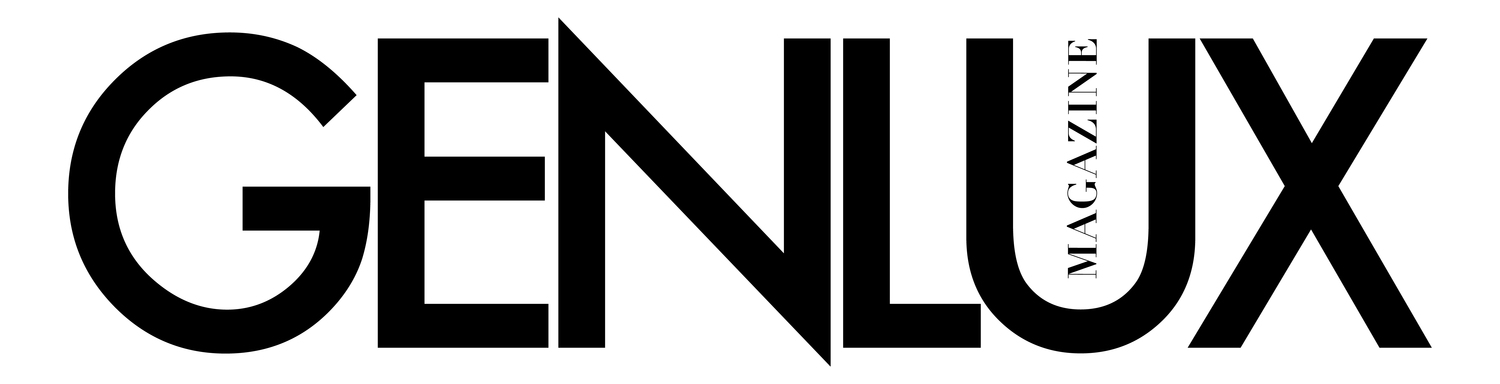I just picked up my favorite magazine, British Harpers and found this ad for Jimmy Choo featuring Nicole Kidman? Yes, there is a question mark at the end of the sentence because unless it told me in small type in the bottom left hand corner of the ad that it WAS Nicole Kidman, there's no way in hell I'd say, 'Hey, that's Nicole Kidman.'
Nicole Kidman? Are you "Kid"ding me? Can someone open the elevator doors stuck on her face?
There's a tool in photoshop that allows us to "horizontally" scale an image—thereby thinning the body, legs and face of any human. The challenge with this particular tool is the need to be discerning when using it on faces because not all parts of the face look good when "thinned". Case in point is this photograph. The legs look amazing. The body looks great. The hair is brilliantly styled. The booties are genius.
Even the slouchy pose is cool and relaxed. But the face needs to be "rethought." So, how would I have handled the face? Here's my result below. Well, even though mine still doesn't resemble Nicole, it looks more like a pretty face than one caught in an elevator door.
My solution? I "unthinned" her face. Rotated her left eye. Fixed her nostrils.
The other thing that Jimmy needs to lose is the bad '90s logo treatment. When we first started using photoshop in around 1997 we couldn't get enough of "chroming" out all of our logos. But in a few years, the time came to put away that tool, and now, Jimmy, you need to do the same. Hey, you're not the only one. Gucci does it too! Just go with straight simple logo treatment for a clean, elegant look!